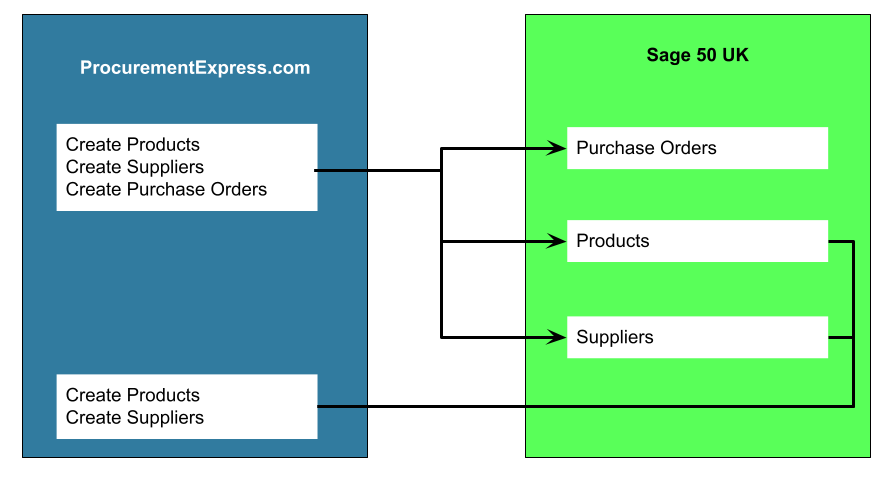Everything you need to know about how to Integrate Sage 50 UK with ProcurementExpress.com
What to expect during the setup
To integrate ProcurementExpress.com with Sage 50 UK, you'll need a PX support agent to help. We need to activate the integration from our side, buy a Zynk license, and guide you through the steps on a screen share call.
To support Sage, you'll have one machine set up as a master for your company's Sage 50 installation and you'll also have Sage set up on other machines in the company as the slaves. The slaves are the machines the day-to-day Sage work by your employees takes place.
We need to set this integration up on your master machine (you might need to ask your IT person in the office about this).
For this integration to be set up, we'll need to install a third-party tool called Zynk. To do that, we'll need to shut down your Sage on the master machine so that Zynk can build the integration (this is just because Sage doesn't allow concurrent users).
When you set the integration live, Sage will be your golden record. So the following will be archived in ProcurementExpress.com and new data pulled in from Sage:
- Tax rates will be archived
- Products will be archived
- SKU
Initials, top-right -> Settings cog -> Company settings -> Purchase Orders tab -> Scroll down and find the " Show "Item No. (SKU)" Field" setting -> Tick the box.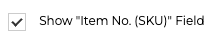
- Your product list will become fixed (more information about fixed product lists)
If you don't want certain suppliers to pull over from Sage, you can edit the supplier in your Sage account by opening Suppliers -> Defaults -> PEX NOPEX -> fill in NOPEX -> save. Now those suppliers won't sync over to ProcurementExpress.com
What we'll need before the integration can be built:
- Administrator name and password for the master machine
- Administrator name and password for Sage
- Request a Zynk license from the ProcurementExpress.com support team
- Virtual access to your Sage master computer (screen share call)
What the integration does
Products
- SKU, Supplier (AccountReference), Tax Rate (Tax Code) is required. Otherwise sync will be paused, error logged.
Initial Setup
- Sage -> ProcurementExpress.com
- All products in PX are archived during very first setup setup
Creation
- ProcurementExpress.com -> Sage: Products created in PX are pushed to Sage
- Sage -> ProcurementExpress.com: Products created in Sage are pushed to PX (Products without Account/GL reference will be ignored)
Update
- Sage -> ProcurementExpress.com: Products updated in PX are pushed to Sage (Using SKU as unique identifier)
- Fields for update: Description, Last Cost Price (Unit Price), Tax Rate
Deletion
Not implemented
Tax Rates
Initial Setup
- All tax rates in ProcurementExpress.com are archived during initial setup
- Sage -> ProcurementExpress.com: Tax rates are pushed from Sage to PX. (All tax rate duplicates are skipped and only those tax rates with a unique name and value are pushed from Sage to PX)
Creation
Tax rates can be re-synced manually through the PEX integrations page. All existing Tax Rates will be archived.
Update
- Sage -> ProcurementExpress.com: Tax rates are pushed from Sage to PX
- Tax rates can be re-synced manually through the PX integrations page
- Tax rates re-sync will trigger initial product import. Products Tax rates will be updated
- Tax rate re-sync will be aborted if there are any purchase orders that are still pending sync
- ProcurementExperss.com -> Sage: Tax rates are NOT pushed from PX to Sage
Deletion
- Not Supported
Suppliers
AccountReference is required in Sage. Otherwise the sync will be paused and an error logged.
Initial Setup
- 2-way sync between PX -> Sage
Creation
- ProcurementExpress.com -> Sage: Sppliers created in PX are pushed to Sage
- Sage -> ProcurementExpress.com: Suppliers created in Sage are pushed to PX. If a supplier with the same name exists in PX, AccountReference will be assigned to this Supplier, data will be updated.
Update
- ProcurementExpress.com -> Sage: Suppliers updated in PX are not pushed to Sage.
- Sage -> ProcurementExpress.com: Suppliers updated in Sage are pushed to PX (using AccountReference to find record for update).
Deletion
-
Not supported
Purchase Orders
Initial Setup
- No data shared
Creation
- ProcurementExpress.com -> Sage: Approved purchase orders are pused from PX to Sage. (this only happens after the last Tax Rates sync, old data is not synced)
- Sage -> ProcurementExpress.com: Not supported
Update
- Not supported
Deletion
- Not supported
Still have a few questions? Use the Live Chat Icon in the bottom right-hand corner or send an email to support@procurementexpress.com to get in touch with the friendly support team.
If you have a feature suggestion, we’d love to hear from you! Add your feature suggestion on feedback.procurementexpress.com and upvote others you like.