- Knowledge Base
- App Settings
- PDF Settings
Can I view my PDF totals in Gross instead of Net?
By default, your PDF totals will be calculated in Net. Here's how you can change that.
ote: To be able to access this setting you would need the "Company Admin" user role.
- Go to the settings cog

- Navigate to Company Settings
- Go to the "PDF" Tab
- In the dropdown next to PDF Template select "Default Template" to display the gross amounts.
- Default Template - Displays the Gross amounts
- Default Tax Template - Displays the Net amounts
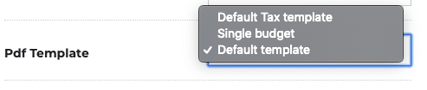
Still have a few questions? Use the Live Chat icon in the bottom right corner or alternatively send an email to support@procurementexpress.com to get in touch with one of our Support Representatives. Have a feature suggestion? We'd love to hear from you! Add your feature suggestion on feedback.procurementexpress.com.
