- Knowledge Base
- The User Roles
- Company Admin Role
How do I change what columns are displayed on my Purchase Order Listing Page?
Customize what you see in the purchase order listing page. This is only available to Company Admin users.
- On the purchase order listing page click on the table icon in the top right corner of the table

- Select the columns you would like to see
- You can also drag the items in the dialog box to re-order the columns
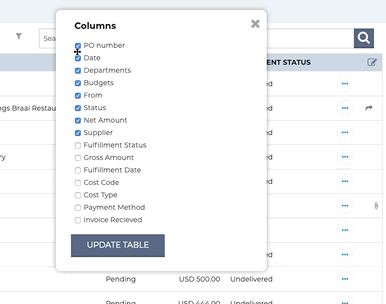
- Click on "Update Table"
Still have a few questions? Use the Live Chat icon in the bottom right corner or alternatively send an email to support@procurementexpress.com to get in touch with one of our Support Representatives. Have a feature suggestion? We'd love to hear from you! Add your feature suggestion on feedback.procurementexpress.com.
