How do I check the remaining amount on the budgets before approving?
By hovering over the budget you can see the remaining amounts.
For Approvers
Note: This is enabled by default.
- Open the pending purchase order
- Hover over the budget on the line item
- A Tooltip will appear showing the remaining amount

- Proceed in accepting/rejecting the purchase order
For Team Members
Note: This procedure will have to be followed by a Company Admin, as this is a setting that will need to be enabled.
- Click on the settings cog
- Navigate to "Company Settings"
- Select the "Budgets" settings tab
- Select the box next to "Team Members can see amounts remaining" to toggle it
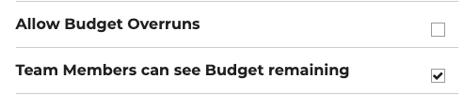
- Remember to save!
Still have a few questions? Use the Live Chat icon in the bottom right corner or alternatively send an email to support@procurementexpress.com to get in touch with one of our Support Representatives. Have a feature suggestion? We'd love to hear from you! Add your feature suggestion on feedback.procurementexpress.com.
