Users who have the flexible product listing setting activated can import line items from a CSV file for super fast request creation.
Make sure that you have the Flexible Product List setting active. Your Company Admin or our friendly support team can help you with that.
1. Click on New Purchase Request in the top right.
2. Select your supplier.
3. Above the line items table, you'll see a link to "Import Line Items". Click the link.
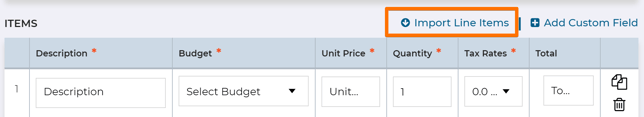
4. The "Import Line Items" modal will appear. Click on the Sample CSV Import Template and open that in a spreadsheet.

5. You can use normal number notation for the unit price and quantity (no comma separators for the numbers), make sure to use the first part of your budget names (exclude what comes after the first comma), and make sure to use the name of the tax rate, not the tax rate percentage itself. 

6. Save your file as a CSV file, and then upload your file into the modal. Drag the completed file into the Choose File box on the Import Line Items modal OR click on Choose File and then click on the Import Items button.
All the data will populate in our purchase request as line items.
If you import line items for a second time on the same request, the new data will be added to the same request. To start from scratch, delete all the items already added, or refresh the page.
Still have a few questions? Use the Live Chat icon in the bottom right corner, alternatively send an email to support@procurementexpress.com to get in touch with one of our Support Representatives.
Have a feature suggestion? We'd love to hear from you! You can add your feature suggestion on feedback.procurementexpress.com.
