- Knowledge Base
- Scan & Match
How can I disable Scan&Match?
Disable Scan&Match in the Add-On Market
The company admin can disable the availability of Scan&Match for a company by
- Going into the Add-On Market, acessible from the top-right menu,
- Go to the Scan&Match add-on section,
- Press the Deactivate button available on screen.
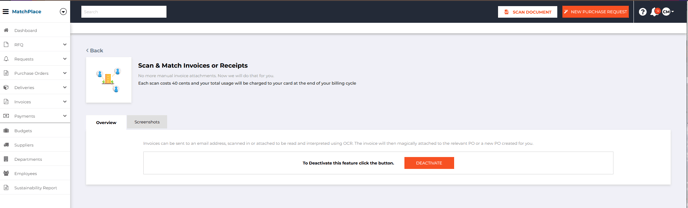
The Scan Document button, the screen and menu options for scanning will be removed for all users of the company.
Support
If you need further assistance, our dedicated support team is here to help. Contact us on the chat bubble (bottom-right), and we'll be happy to assist you.
