- Knowledge Base
- Departments
How do I change my Department's Alias?
Follow these simple steps to change the way your Departments section is displayed, by changing your Department Alias to something that better suits your company:

The companyadmin role has access to change the department alias.
1. Click on your Initials in the top right-hand corner of the screen.
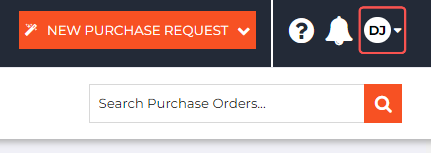
2. Click on Company Settings.
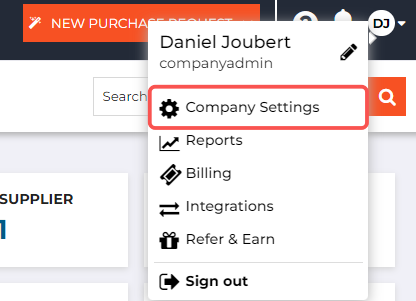
3. Enter your preferred department alias in the Department Alias input field.
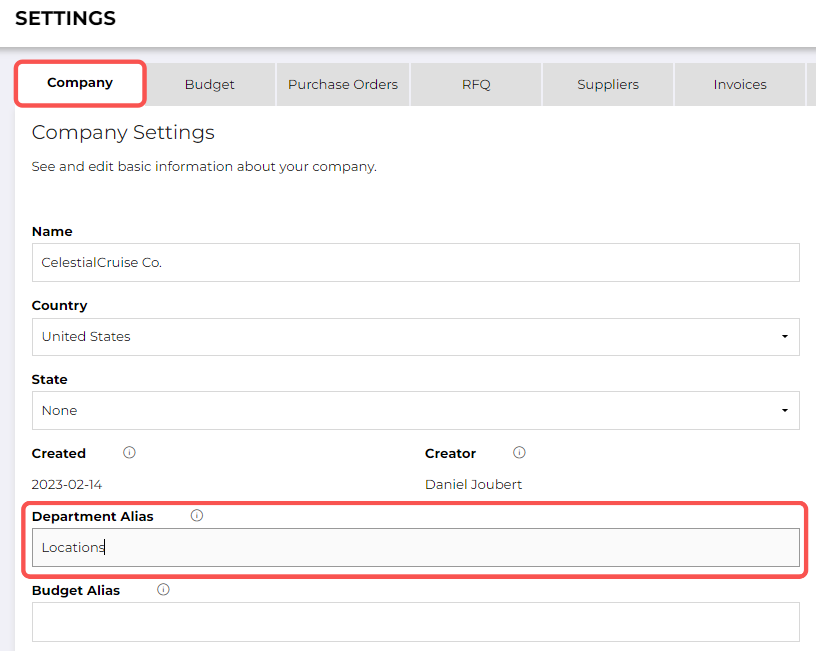
4. Click on Save at the bottom of the screen to set your new department alias.

5. Your Departments section and all other instances of "Departments" will now be displayed as the alias.
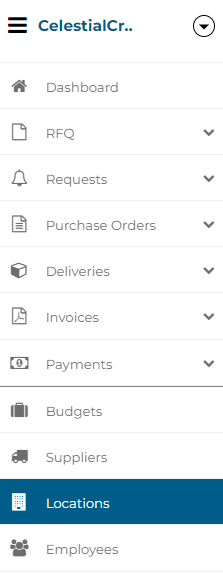
Still have a few questions? Use the Live Chat Icon in the bottom right-hand corner or send an email to support@procurementexpress.com to get in touch with the friendly support team.
If you have a feature suggestion, we’d love to hear from you! Add your feature suggestion on feedback.procurementexpress.com and upvote others you like.
