How do I Cancel a Purchase Order?
The teammember who created the purchase order, along with all users with the Finance- and Company Admin Roles can make use of the Mark As a Cancelled feature to cancel a purchase order that is no longer needed.
Once a purchase order is cancelled, you can not reverse that action.
You will only be able to copy the cancelled PO and that will assign a new PO number to that document.
1. Navigate to the Purchase Orders listing screen, top-left.
2. Open on the purchase order you wish to cancel.
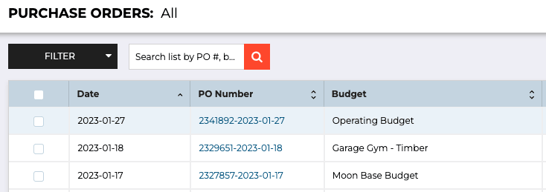
2. Click on the Actions button and select the Mark As Cancelled option.
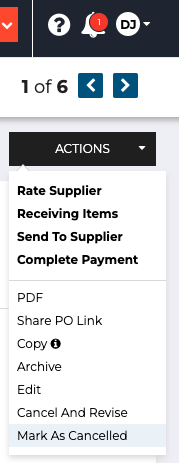
3. Confirm your request to cancel the purchase order.
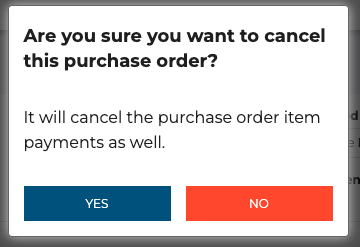
4. Your purchase order has successfully been cancelled.
Still have a few questions? Use the Live Chat Icon in the bottom right-hand corner or send an email to support@procurementexpress.com to get in touch with the friendly support team.
If you have a feature suggestion, we’d love to hear from you! Add your feature suggestion on feedback.procurementexpress.com and upvote others you like.
