How do I Archive a Purchase Order?
Archive Purchase Orders or Requests to hide them from the live view
Archiving pending requests is not recommended. While archiving hides the requests from view, it does not remove their impact on your budget. To eliminate their effect on your budget, you must cancel the requests in addition to archiving them.
Declutter your Purchase Orders by archiving closed orders.
1. Navigate to the Purchase Orders menu item on the left-hand side of your screen.
2. Check the checkboxes next to the Purchase Orders you want to Archive.
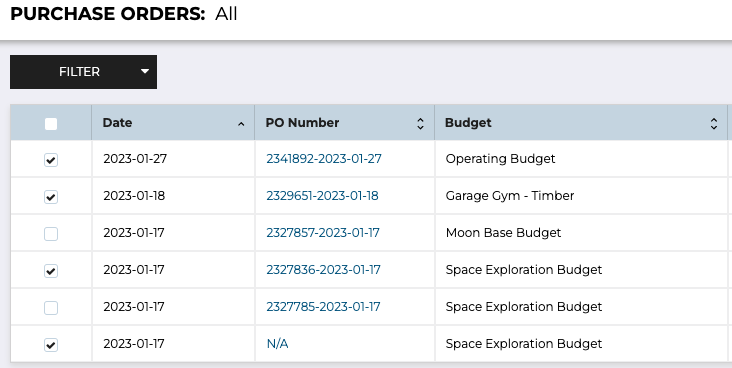
3. Click on the Archive button, top-right, to move the selected purchase orders to the Archived listing screen.
Still have a few questions? Use the Live Chat Icon in the bottom right-hand corner or send an email to support@procurementexpress.com to get in touch with the friendly support team.
If you have a feature suggestion, we’d love to hear from you! Add your feature suggestion on feedback.procurementexpress.com and upvote others you like.
