Having some trouble accessing your account because you forgot your password? No Problem!
Using the "Forgot Password" feature on login:
1. On the Login screen, click on "Forgot Password?"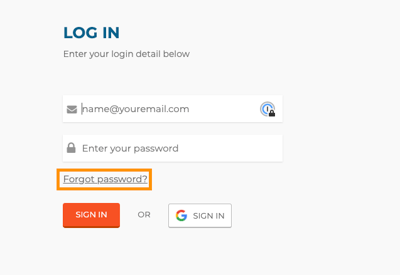
2 In the field that opens, enter the email address that your account is linked to, and proceed by clicking on the "Send me reset password instructions"
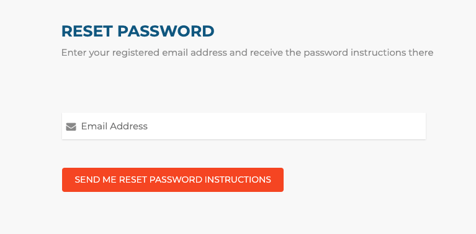
3. You will now be able to set up a new password by clicking on the "Change My Password" button in the email.
Having your Company Admin user change your password:
You can request a Password Change from any Company Admin user in your account. Here are the steps that need to be followed:
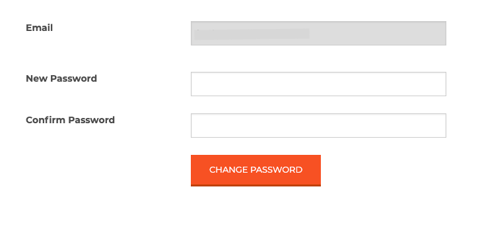
1. Open the "Employees" tab in the Top Menu-Bar
2. Open the user from the list
3. Click on "Change Employee Password"
4. Enter the new password for the user
5. Click on "Change Password" to save the changes
And that's all there is to it! If none of these methods seemed to help you can reach out to our support team in the chat, located at the bottom right of the page. Alternatively, you can reach them by emailing support@procurementexpress.com.
