Where can I add my ProcurementExpress.com feature suggestion?
Everyone has amazing ideas, why not raise your voice through our feedback portal? You can add your feature and improvement suggestions there!
- Go to Our Feedback Portal
- Click on "Add Your Suggestion"
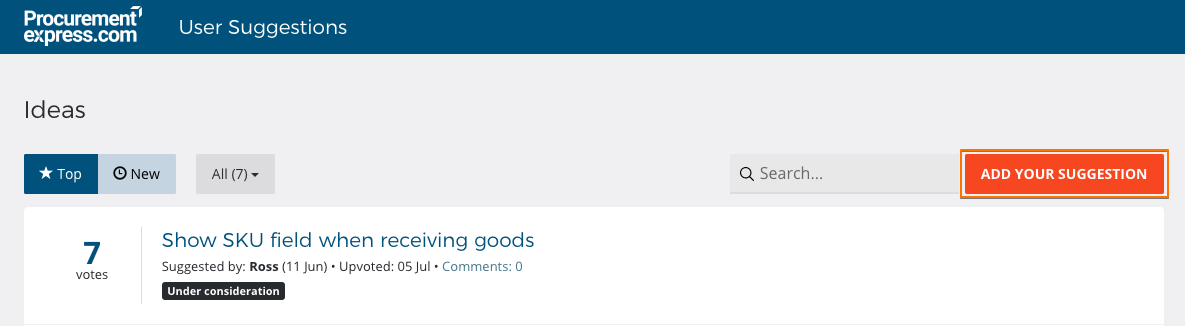
- In the form fill in the title of the suggestion
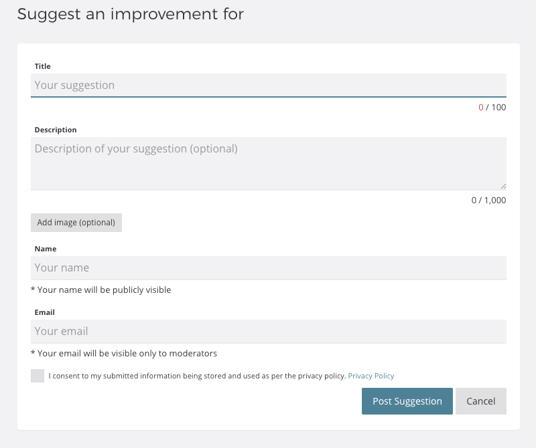
- Add a description of your suggestion so that we know and understand what you want
- Upload an image if needed
- Enter your name (this will be visible Publicly to everyone that visits the feedback portal)
- Enter your email (you will receive updates on your suggestion. Your email will only be visible to the ProcurementExpress.com moderators)
- Continue clicking on "Post Suggestion" after consenting to the privacy policy
Still have a few questions? Use the Live Chat icon in the bottom right corner or alternatively send an email to support@procurementexpress.com to get in touch with one of our Support Representatives.