How to make use of Cancel & Revise
The function of this feature is implied by its name, it allows the user to cancel a purchase order and revise it. What is meant by "revise"? Basically, that means that you can make changes to the purchase order, for example, changing the budget.
Note: This can only be done by users with the "Team Member" user role
- On the purchase orders listing page, select the PO you would like to modify
- Scroll down until you see the text “Other Actions”
- Click on the “Cancel And Revise” option
- Make the necessary changes i.e swap out the budget etc.
- Click on the "Send" button to re-send the PO for approval
Note: The canceled purchase order will be linked to the new one in the comments section:
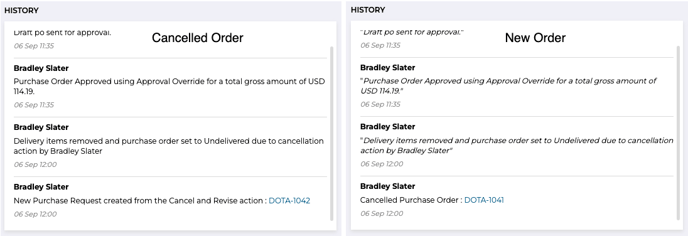
Still have a few questions? Use the Live Chat icon in the bottom right corner or alternatively send an email to support@procurementexpress.com to get in touch with one of our Support Representatives. Have a feature suggestion? We'd love to hear from you! Add your feature suggestion on feedback.procurementexpress.com.