How do I add limits to my budgets?
Don't want to allow budget overruns when creating purchase orders?
-
Click on your initials in the top right corner, and click on "Company Settings" from the drop down menu.
-
The settings page will load. Click on the "Budget" tab.
- Deselect the box next to "Allow Budget Overruns"
-
Remember to save!
Please note: You need to have the Company Admin User Role in order to access "Company Settings" from your Initials Dropdown
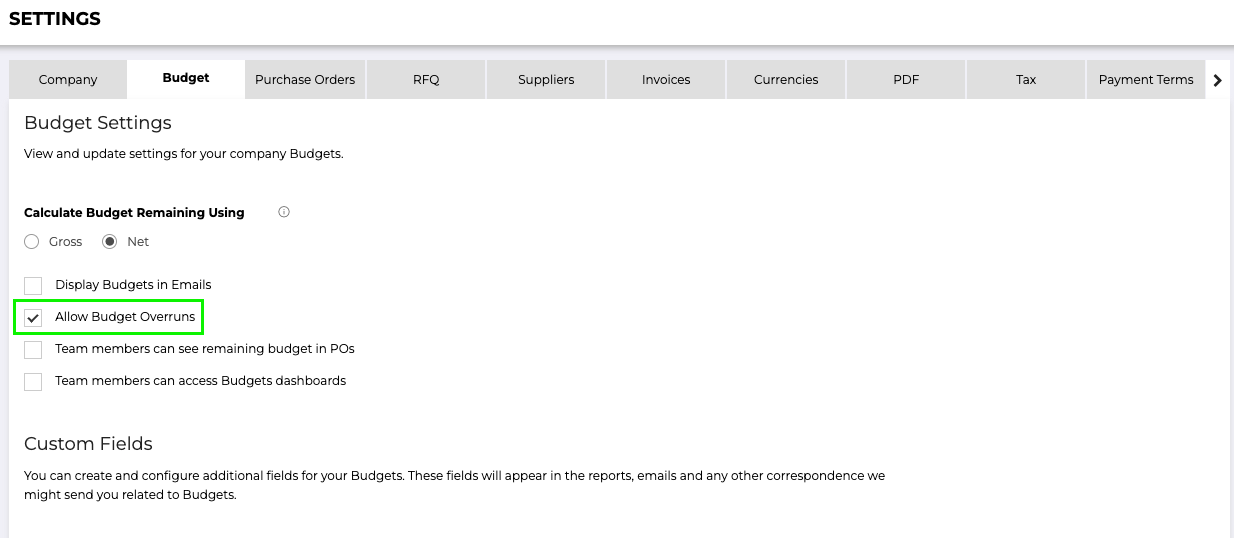
Still have a few questions? Use the Live Chat icon in the bottom right corner or alternatively send an email to support@procurementexpress.com to get in touch with one of our Support Representatives. Have a feature suggestion? We'd love to hear from you! Add your feature suggestion on feedback.procurementexpress.com.
