- Knowledge Base
- App Settings
- Company Settings
Can I change the term "Budget" to something else?
You can change the term "Budgets" to something more custom to your company. E.g. "Projects", "Sites","GL", etc.
Note: To be able to access this setting you would need the "Company Admin" user role.
- Click on your Initials in the top right corner, and from the menu, select Company Settings
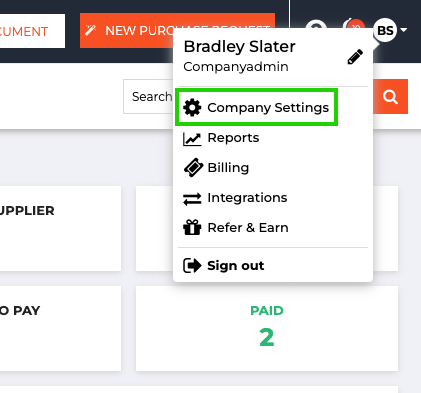
- Under the "Company" tab, scroll down to "Budget Alias" and add your custom budget name into the field
- Remember to save.
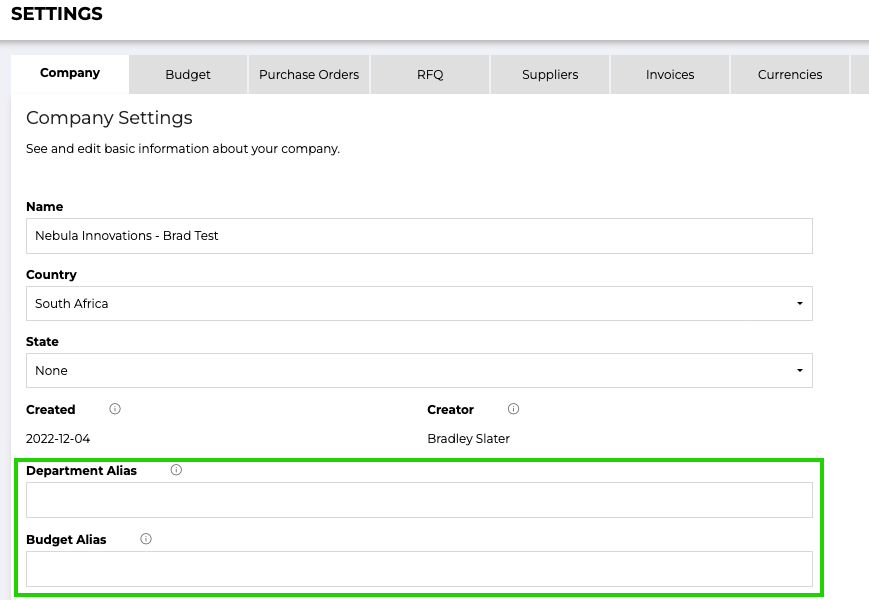
Still have a few questions? Use the Live Chat icon in the bottom right corner or alternatively send an email to support@procurementexpress.com to get in touch with one of our Support Representatives. Have a feature suggestion? We'd love to hear from you! Add your feature suggestion on feedback.procurementexpress.com.
