Did one of your approvers go on leave before a pending purchase order got approved? Luckily finance users can override the approval to stop the absence from blocking the purchase order.
Note: You will need the "Finance" user role.
Caution: By using approval override, please note that this will approve the entire purchase order.
Using approval override to approve a purchase order
- You can find pending Purchase Requests by clicking Requests on the left, and then click All from the menu. Click on a pending Purchase Request.
- In the top right corner, click on 'Actions'
- From the drop down menu, click on 'Approval Override'
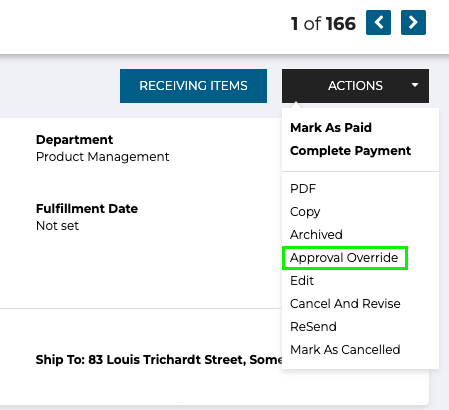
- The page will reload and the purchase order will be approved.
The ability to use approval override can be switched off in the company settings. To do that, click on your initials in the top-right corner, and from the menu click on Company Settings. The settings page will load, from there choose the Purchase Orders tab. Here you'll find the option "Allow Approval Override".
Still have a few questions? Use the Live Chat icon in the bottom right corner or alternatively send an email to support@procurementexpress.com to get in touch with one of our Support Representatives. Have a feature suggestion? We'd love to hear from you! Add your feature suggestion on feedback.procurementexpress.com.
