An API (Application Programming Interface) is a set of instructions, procedures, routines, and functions that serves as a way for software to "communicate" with each other.
What can our API do?
Our API can be used in various ways, such as connecting ProcurementExpress.com with your in-house purchasing system. This can allow for ProcurementExpress.com to sync your precious data with your existing software, meaning that all data generated in ProcurementExpress.com gets synced to your platform.
Check out our publicly available API documentation. You will be able to create purchase orders, budgets, invoices, products, payments, and more through our API for beautifully streamlined workflows.
How to setup up our Webhooks to use in your software's API.
You can setup Webhooks if you have the company admin role on your user account. Navigate to your initials in the top right hand corner, and open the integrations page.
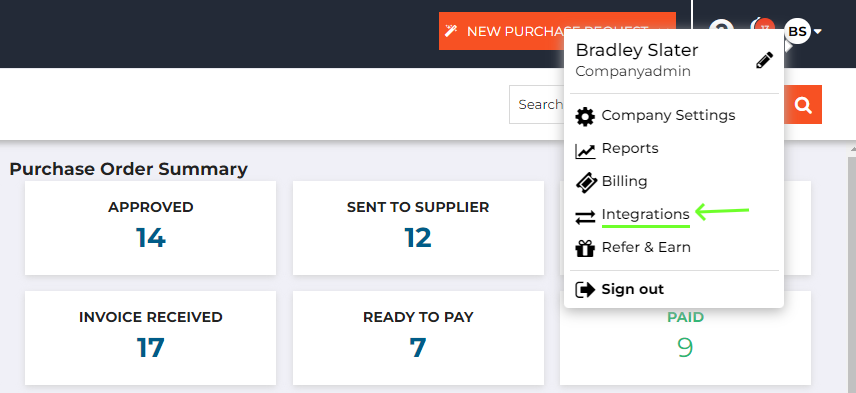
Select Webhooks from the list of available integrations, click on "Integrate" and then on "Add Webhook".
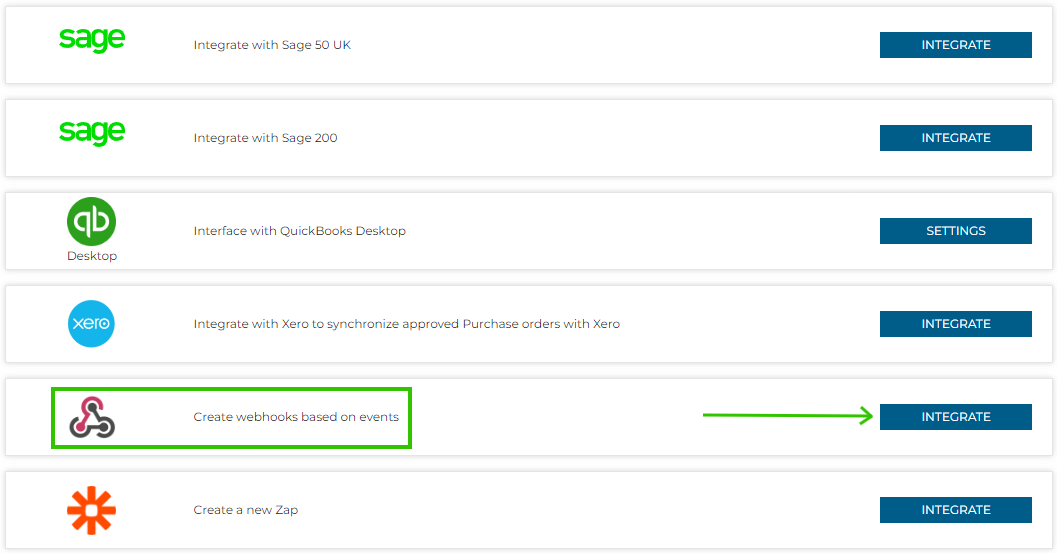
The following events can trigger our Webhooks:

Choose which kind of authentication type you want to use. We have basic authentication (the username and password which you use to login) and Oauth client credentials (contact support@procurementexpress.com for the credentials required to use this authentication method)
- Enter the URL that will receive the Webhooks payload.
- You have the option to wrap the payload. If you want the payload to be delivered in JSON format, leave this field blank. We also have the option to send the payload in plain text.
- Enter your ProcurementExpress.com username and password.
- If you require, you can setup a custom key value pair in the header or root of the payload.
- Once you're happy, click save, and then click on test.
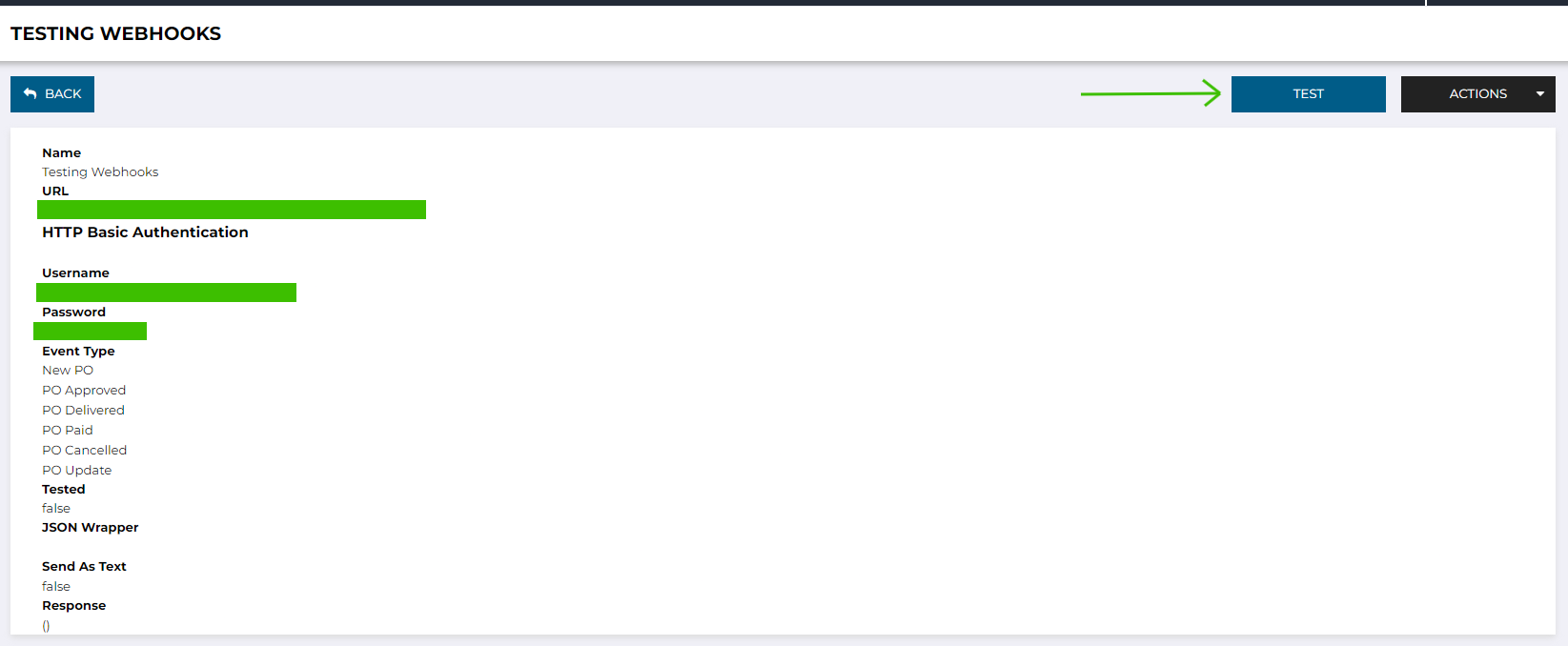
Check to see if you receive the Webhooks payload.
Congratulations!
You can now use the data from the payload in your software's API to sync your ProcurementExpress.com data in whichever way your choose. Magical!
Interested? You can book a call here to get it set up for your account.
