- Knowledge Base
- Getting Started
How do I access my account on ProcurementExpress.com?
There are a few ways in which you can access the app:
You can access the app link by clicking here.
- Open your web browser
- Go to app.procurementexpress.com
- Enter your credentials and click on "Sign in"

Alternatively, go to procurementexpress.com.
- Click on the "Login" located in the top right corner
- Enter your credentials and click on "Sign in"
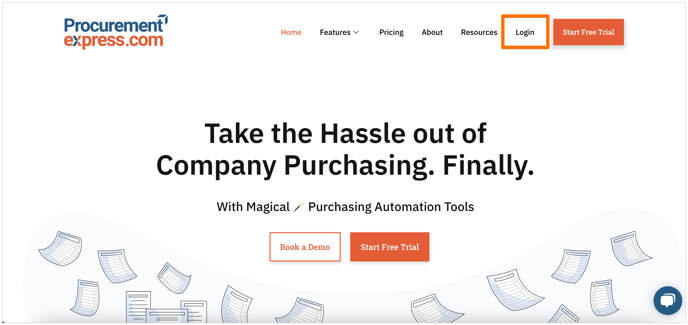
Still have a few questions? Use the Live Chat icon in the bottom right corner, alternatively send an email to support@procurementexpress.com to get in touch with one of our Support Representatives.
Have a feature suggestion? We'd love to hear from you! You can add your feature suggestion on feedback.procurementexpress.com.
