How the QuickBooks Online <-> ProcurementExpress.com Integration works
ProcurementExpress.com Integrates with QuickBooks Online to sync Purchase Orders, Invoices, and their attachments into QuickBooks Online.
In this article:
- Introduction
- Purchase Orders sync with QuickBooks Online.
- Invoices in ProcurementExpress.com become bills in QuickBooks Online.
- Paying Bills in QuickBooks Online will settle the invoice in ProcurementExpress.com and pay the Purchase Order.
- Purchase order and Invoice attachments sync into QuickBooks Online.
Introduction

What are the Benefits of the new QuickBooks Online Update?
1. Save Time
2. No double entries
3. No mistakes due to manual entries
4. Your Purchase Orders and Invoices are up-to-date in ProcurementExpress.com and in QuickBooks Online.
5. QuickBooks Online and ProcurementExpress.com are synced.
Purchase orders sync with QuickBooks Online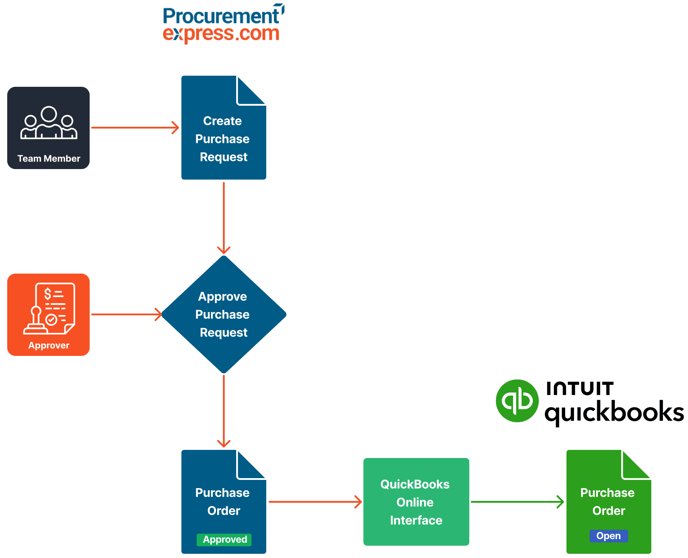
Invoices in ProcurementExpress.com become Bills in QuickBooks Online
Bills from QuickBooks Online do not sync into ProcurementExpress.com as invoices.
Invoices from ProcurementExpress.com sync into QuickBooks Online as bills.

Paying Bills in QuickBooks Online will settle the invoice in ProcurementExpress.com and pay the purchase order

Purchase order and Invoice attachments sync from ProcurementExpress.com into QuickBooks Online
Still have a few questions? Use the Live Chat Icon in the bottom right-hand corner or send an email to support@procurementexpress.com to get in touch with the friendly support team.
If you have a feature suggestion, we’d love to hear from you! Add your feature suggestion on feedback.procurementexpress.com and upvote others you like.
