How do I de-archive a department?
Thinking of reusing an archived department? No worries, simply de-archive it to retrieve it from the archives.
There are 2 methods you could use to de-archive a department:
1. Navigate to the Departments section.
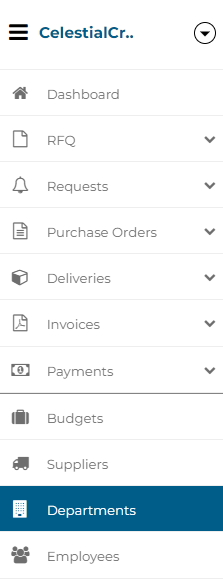
2. Click on the Archived tab.
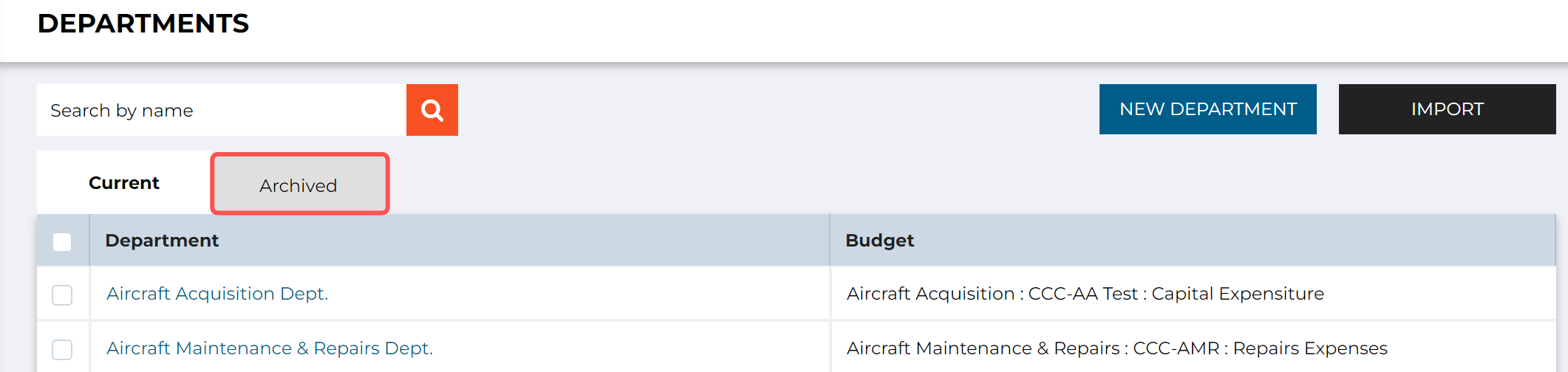
3. (Method 1) If you would like to view some of the department details first, click on the department you wish to de-archive.
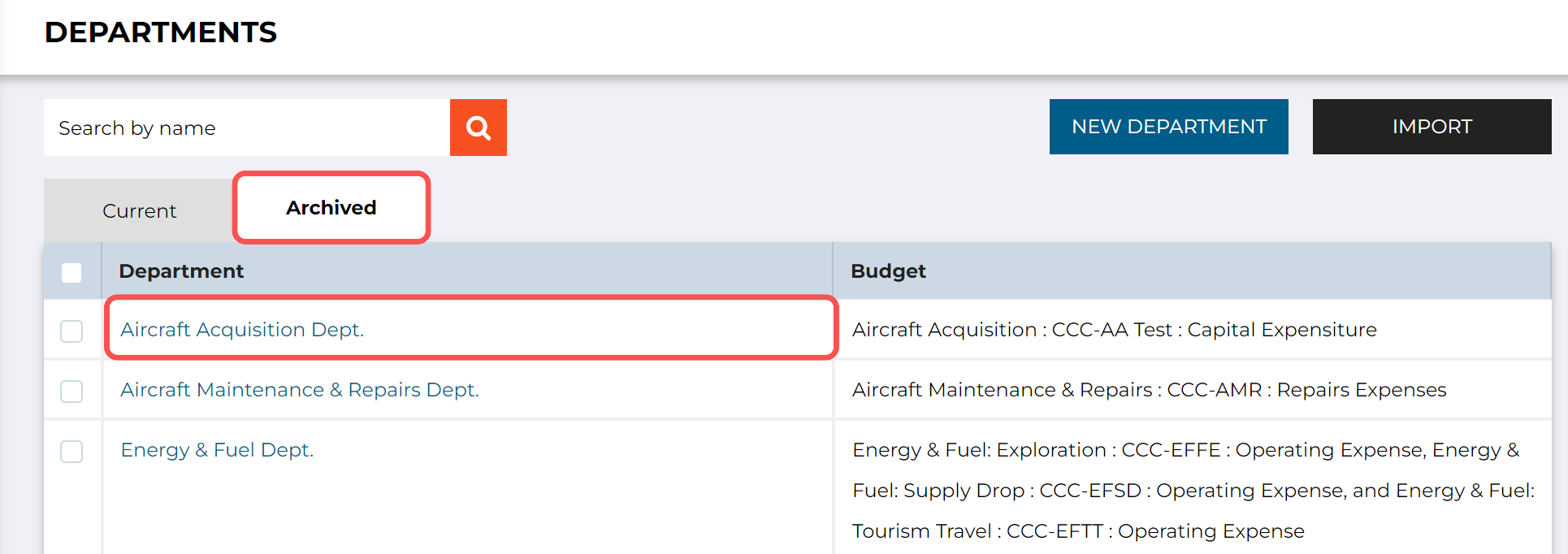
4. (Method 1) Click on De-Archive.
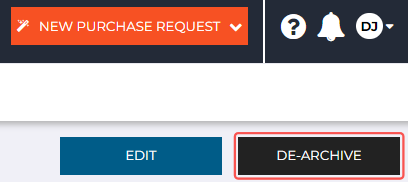
5. (Method 2) Alternatively, click on the checkboxes next to each archived department you wish to de-archive, and then click on De-Archive to retrieve those departments from the archives.
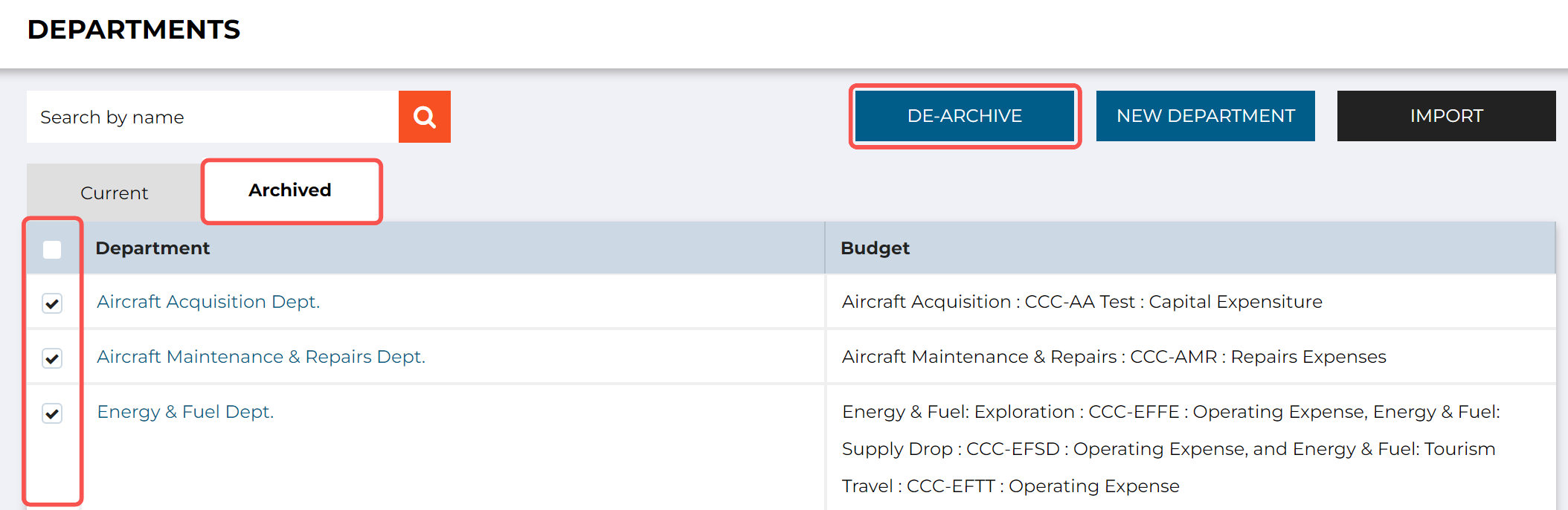
6. The department(s) will be moved to the Current tab, where they will be available to use once more. 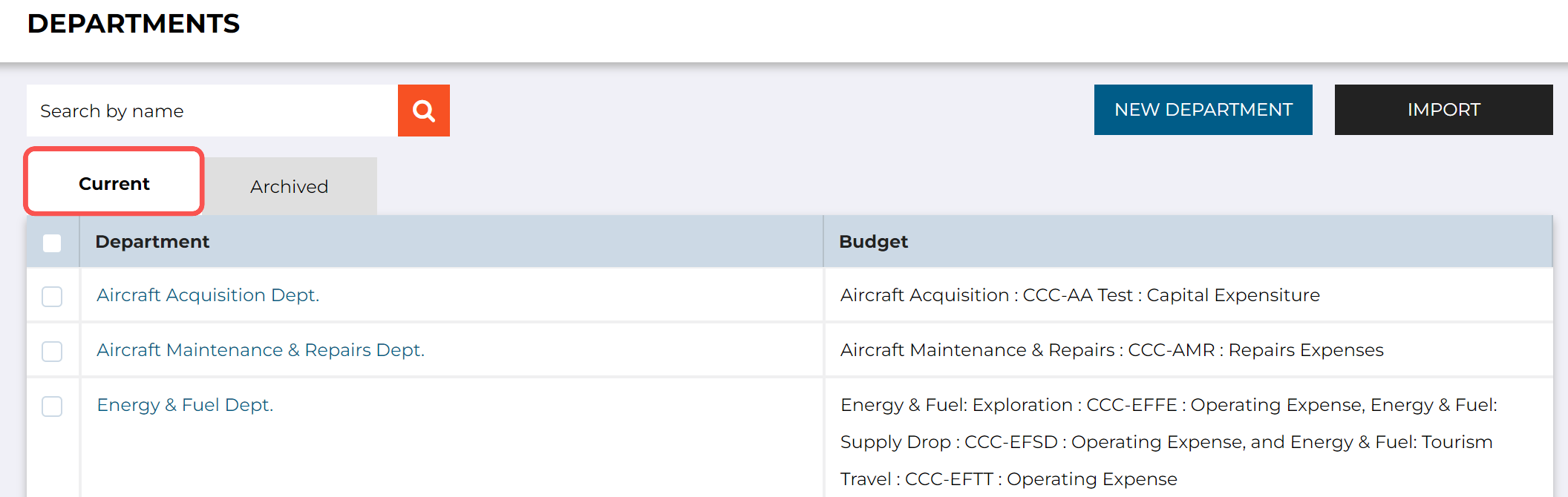
Still have a few questions? Use the Live Chat Icon in the bottom right-hand corner or send an email to support@procurementexpress.com to get in touch with the friendly support team.
If you have a feature suggestion, we’d love to hear from you! Add your feature suggestion on feedback.procurementexpress.com and upvote others you like.
