How do I Edit a Department?
Accidentally made a mistake when setting up your department? Or simply wish to change a few details? Edit a department by following these simple steps to ensure that it is correct.

The companyadmin role has access to edit departments.
1. Navigate to the Departments section.
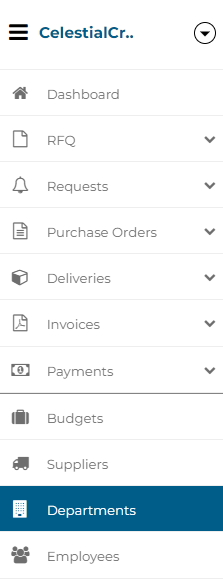
2. Click on the department you wish to edit.
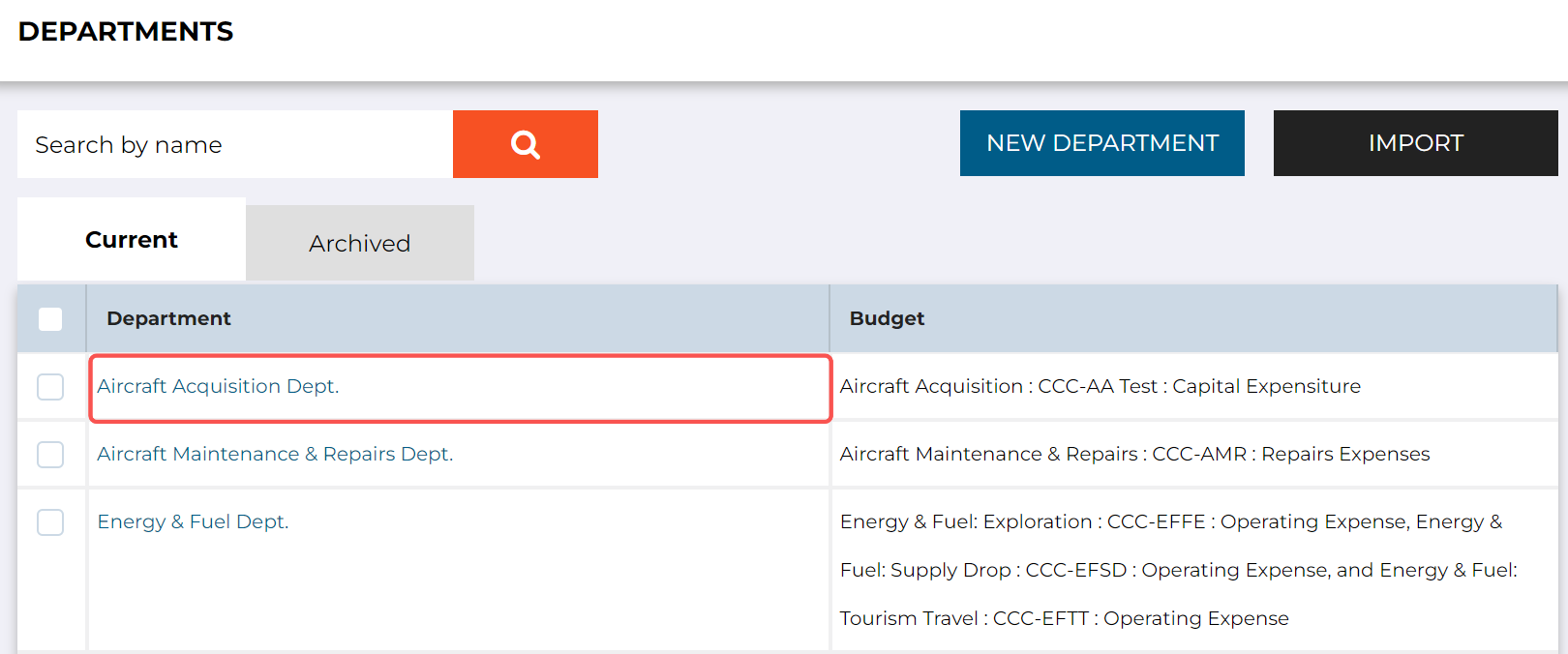
3. Click on Edit.
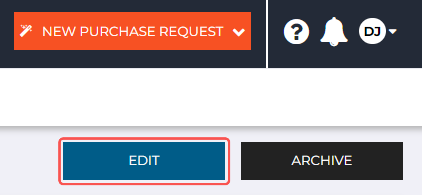
4. Change the relevant details of your department.

5. Click on Save to update your department.
Still have a few questions? Use the Live Chat Icon in the bottom right-hand corner or send an email to support@procurementexpress.com to get in touch with the friendly support team.
If you have a feature suggestion, we’d love to hear from you! Add your feature suggestion on feedback.procurementexpress.com and upvote others you like.