How do I create a new Department?
Follow these simple steps to create a new department for your company:

Tip:
Read this Article if you would like to create and import multiple new departments at once using a spreadsheet.
1. Navigate to the Departments section.
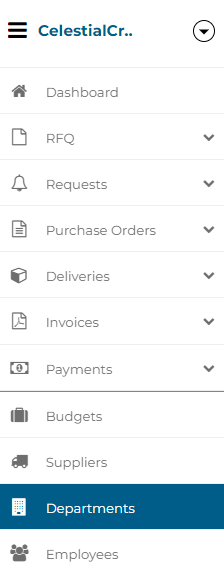
2. Click on New Department.
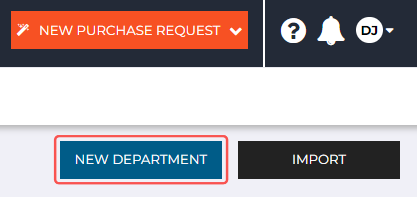
3. Enter the necessary details for your new department.
Note:
You can always change the details of your department, and add additional budgets and employees after it has been created.
-png.png?width=383&height=821&name=app-procurementexpress-com_en_companies_33675_departments_new%20(2)-png.png)
4. Click on Save to create your new department.
Still have a few questions? Use the Live Chat Icon in the bottom right-hand corner or send an email to support@procurementexpress.com to get in touch with the friendly support team.
If you have a feature suggestion, we’d love to hear from you! Add your feature suggestion on feedback.procurementexpress.com and upvote others you like.