How do I archive a department?
Follow these simple steps to archive a department that is no longer needed.
The companyadmin role has access to archive departments.
Note:
What happens when I archive a department?
1. The archived department can no longer be selected when creating new purchase requests.
2. Existing purchase orders created for the archived department will remain unchanged, but can no longer be copied to create a new duplicate purchase order.
3. All data associated with the archived department such as purchase orders and suppliers remain intact.
4. Employees will no longer belong to the archived department.
There are 2 methods you could use to archive a department:
1. Navigate to the Departments section.
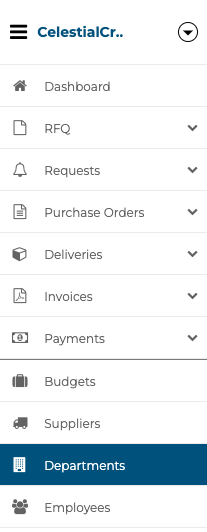
2. (Method 1) If you would like to view some of the department details first, click on the department you wish to archive.
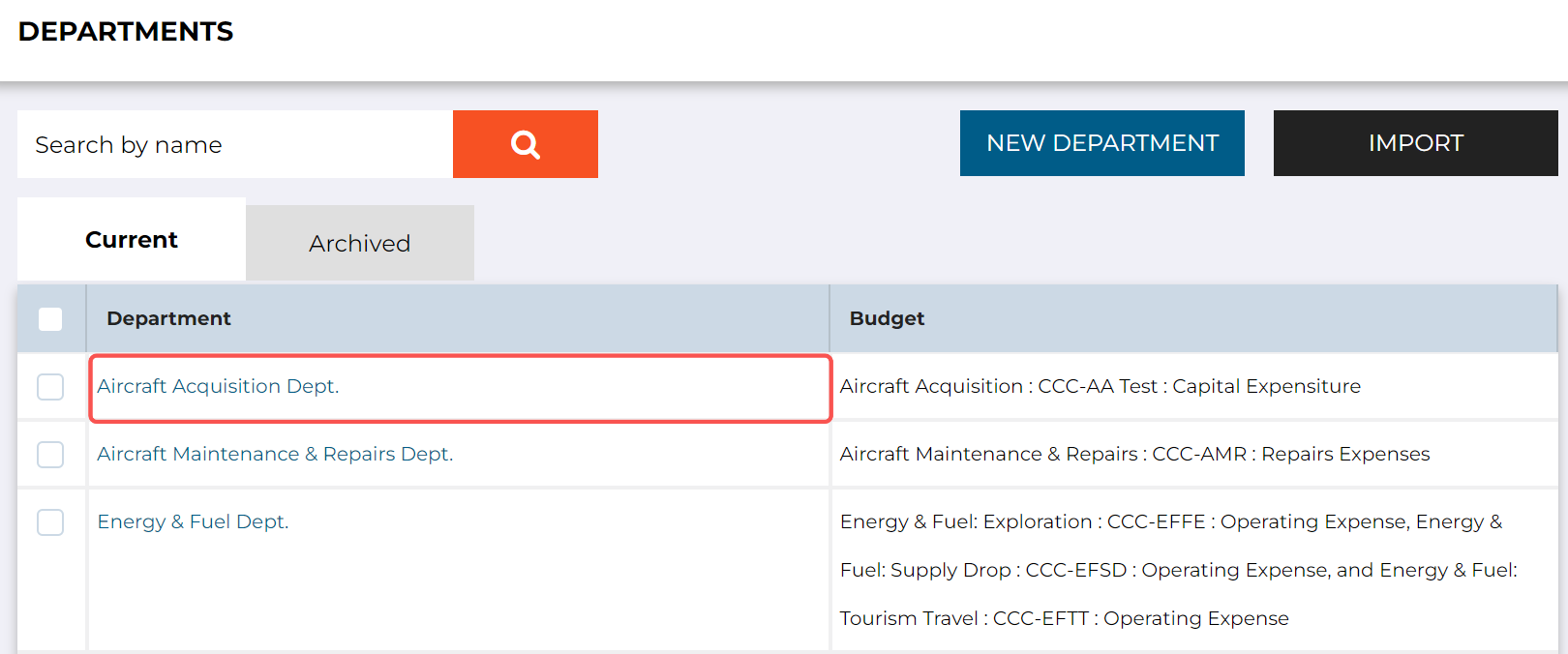
3. (Method 1) Click on Archive.
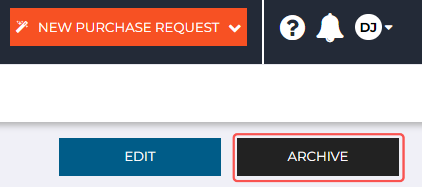
4. (Method 2) Alternatively, click on the checkboxes next to each department you wish to archive and then click on Archive.
Tip:
Click on the checkbox next to the Department column header to select all the departments on the page.
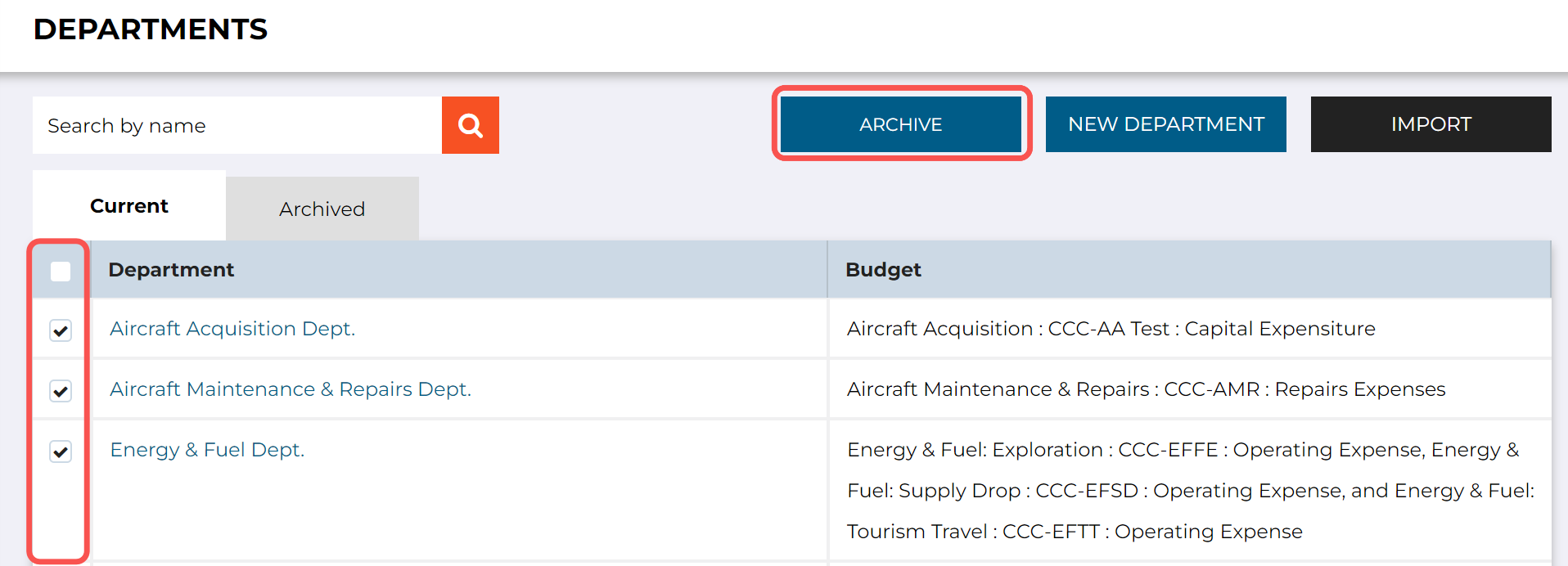
5. The department will be moved from the Current department tab to the Archived department tab.
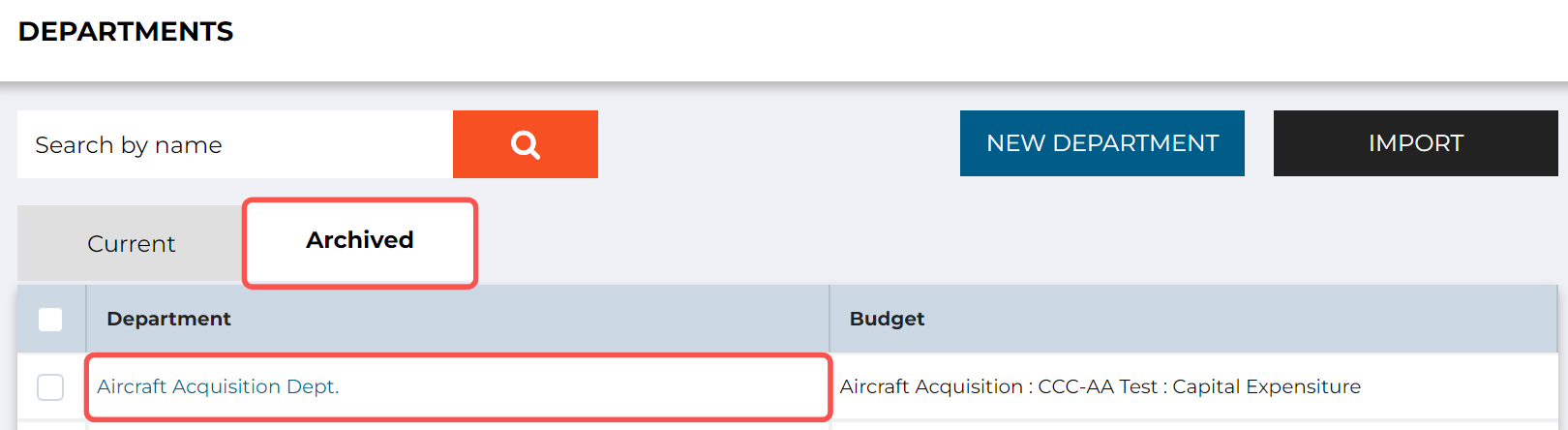
Note:
Archived departments can always be de-archived later on if you find yourself needing them again.
Still have a few questions? Use the Live Chat Icon in the bottom right-hand corner or send an email to support@procurementexpress.com to get in touch with the friendly support team.
If you have a feature suggestion, we’d love to hear from you! Add your feature suggestion on feedback.procurementexpress.com and upvote others you like.
